23rd of September, 2024
We are pleased to introduce a new setting that allows you to configure a default attendant state. The selected value will automatically be applied as the default state when a user logs in to the Connecsy client.
What is this functionality for?
This feature simplifies user login workflows by automatically applying a predefined default attendant state. Once configured, users will no longer need to manually set their attendant state upon login, as it will be automatically applied based on your preferences. This ensures consistency and efficiency across your team.
What is this functionality for?
This feature simplifies user login workflows by automatically applying a predefined default attendant state. Once configured, users will no longer need to manually set their attendant state upon login, as it will be automatically applied based on your preferences. This ensures consistency and efficiency across your team.
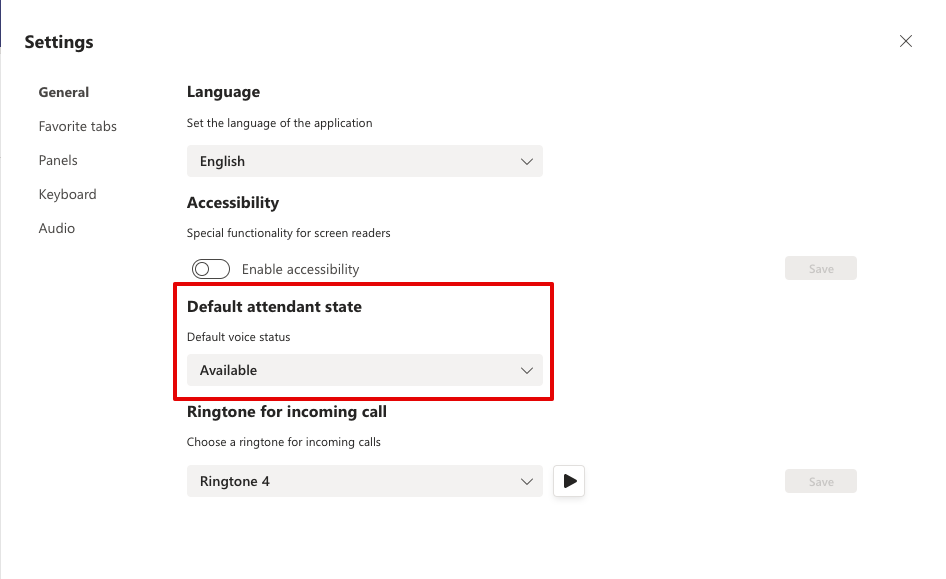
Key Highlights:
- Default State Configuration: Set a default attendant state for all users when they log in to Connecsy.
- Automatic Application: The chosen state is applied instantly upon login, eliminating the need for manual adjustments.
- Flexible Settings: Administrators can easily update or change the default attendant state based on operational needs.
Benefits:
- Increased Efficiency: Saves time by automatically setting the correct attendant state, streamlining the login process.
- Enhanced Consistency: Ensures users start their sessions in the proper state, reducing errors and miscommunication.
This new feature simplifies user operations, ensuring a smoother, more consistent login experience for your team.
Pridis
Huis ter Heideweg 56A
3705 LZ Zeist
The Netherlands
+31 85 008 29
support@pridis.com
www.pridis.com